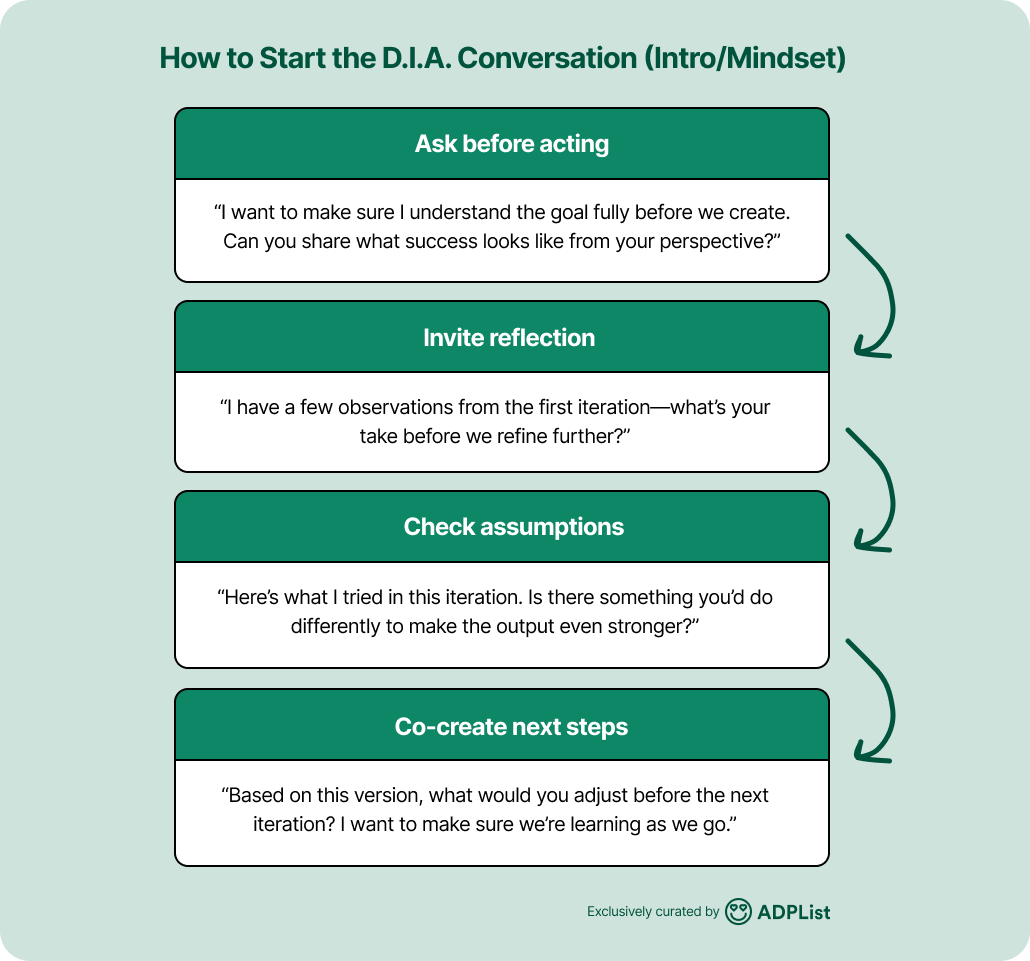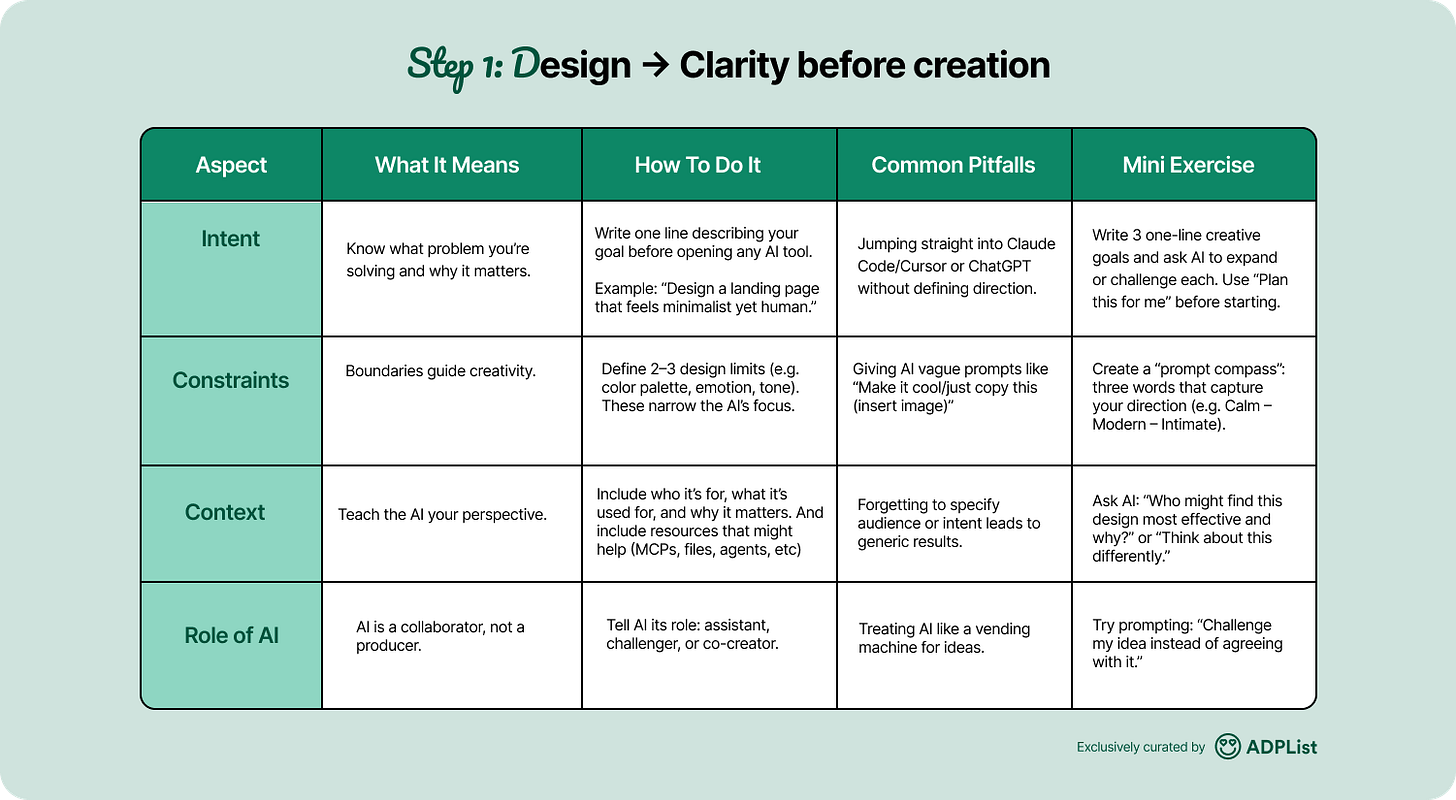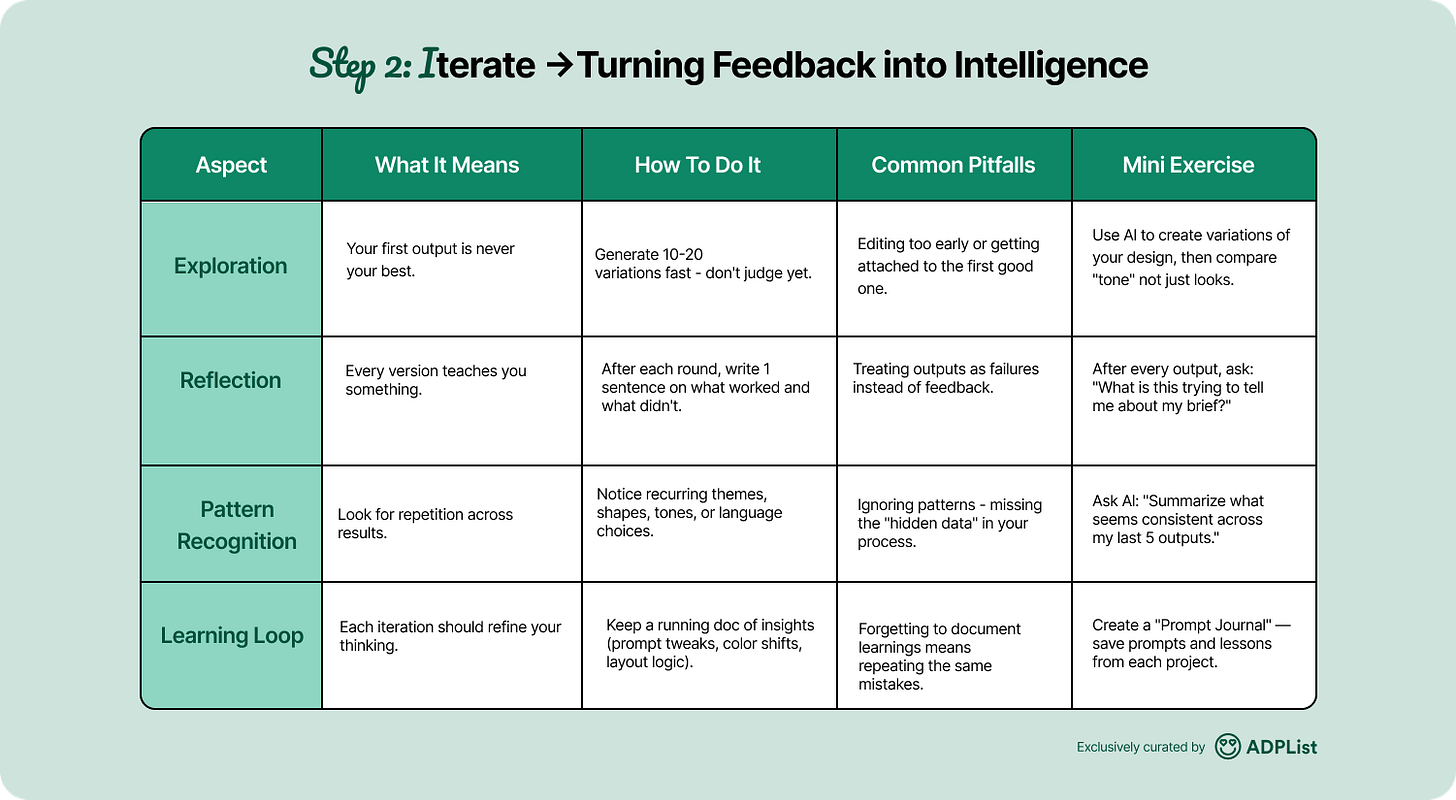A designer's framework to build faster with AI
The 3-step loop to build faster with AI.
Hey there! This is a 🔒 subscriber-only edition of AI First Designer (by ADPList) 🔒, to help designers transition into successful AI-First builders. Members get access to proven strategies, frameworks, and playbooks.
For more: 🏛️ Get free 1:1 mentorship | ⭐️ Be first to win in career as an AI-First Designer | 📘 Claim your AI Design Guide for free
Hi friends,
Over the past few years, working alongside designers, marketers, and builders experimenting with AI, we’ve noticed something fascinating: a clear difference between those who merely use AI tools and those who build with them.
So, while most people still approach their creative or strategic work in a straight line (brief → execute → deliver → move on), the best AI-first builders operate in loops. They design, test, tweak, and automate, again and again, constantly learning from every iteration.
It’s this cyclical rhythm that gives their work its distinctive edge like, sharper ideas, faster execution, and outputs that evolve instead of stagnate.
Introducing D.I.A. Framework — short for Design, Iterate, Automate. It’s a mental model for building with AI rather than against it, for learning faster, creating smarter, and scaling effortlessly.
And once you start to see work through this lens, it changes everything.
Why does “Design” come first?
The challenge most people face with AI isn’t the lack of tools; it’s the lack of clarity.
AI amplifies whatever you feed it, which means that unclear thinking produces unclear results faster.
That’s why Design is the first step of the D.I.A. Framework.
And by “design,” we don’t just mean aesthetics or interface. We mean intentional thinking, like the act of shaping problems before solving them.
At this stage, the goal isn’t output. It’s orientation.
You need to pause before you act, and ask:
What am I really trying to achieve here?
What constraints or principles will guide this?
What role should AI play — assistant, collaborator, or challenger?
This is where human intelligence sets the foundation for machine intelligence.
You’re not telling AI what to do; you’re designing a system of collaboration that guides how it learns with you.
In traditional workflows, design is often a static phase — you finish the blueprint, then move on to execution.
But in the D.I.A. model, design is alive. It evolves through each loop. Every iteration feeds back into how you think about the problem, refining the frame, sharpening the goal, and improving the questions you ask next.
Because ultimately, AI is only as good as your curiosity.
Iteration: turning feedback into intelligence
Iteration is where most people give up too early.
When using AI, your first output will almost never be your best. But that’s the point.
The goal isn’t to get a perfect result; it’s to use each result as a mirror that reflects how your thinking can evolve.
In this phase, speed becomes a teacher. You’re not judging outputs as right or wrong; you’re using them to learn, refine, and adapt.
A product designer might generate 50 wireframes and study which patterns feel most intuitive.
A writer might prompt 10 different openings for the same idea, comparing rhythm, tone, and structure.
A marketer might test 20 headlines and find the subtle emotional cues that drive response.
What unites them isn’t the tool, but it’s the loop.
Each round of iteration creates data, not just for the AI, but for you.
It helps you see your assumptions more clearly. It exposes what you didn’t know you didn’t know.
And slowly, through this feedback loop, the line between “human learning” and “machine learning” begins to blur.
You start to realize that both are growing through each cycle.
That’s when AI stops being a tool and starts becoming a thinking partner.
Automation: scaling judgment, not just output
Most people misunderstand automation. They see it as a way to eliminate human input, to make the machine do more, so they can do less.
But for the best AI-first builders, automation is the opposite. It’s about preserving insight, not avoiding work.
Every time you iterate, you gain knowledge — about what works, what doesn’t, and why. Automation captures that. It encodes your judgment into systems so you can move faster without losing thoughtfulness.
In other words: automation isn’t about doing things automatically; it’s about doing them intelligently by default.
For instance, a founder who documents prompts, workflows, and naming systems isn’t building bureaucracy; they’re building compounding intelligence.
In the D.I.A. loop, automation is never the end. It’s the starting point for the next design cycle, a way to free mental bandwidth and make every future iteration faster and smarter.
Thinking in loops
The D.I.A. Framework is powerful because it turns work into a living system.
Instead of isolated projects, you start to see everything as part of a continuous evolution, with ideas feeding ideas, processes improving, and knowledge compounding naturally.
The loop becomes a kind of creative metabolism. Each pass refines your taste, your judgment, and your clarity. Each iteration strengthens both you and your AI.
Part I: Design
Principle: Clarity creates freedom
In human design, we often treat constraints like cages.
In AI design, they’re the opposite; they’re compasses.
AI thrives on direction. It doesn’t find creativity in randomness; it finds it in reference, context, and contrast.
So when we frame our prompt, we’re not just giving instructions; we’re drawing a boundary for brilliance.
Something like:
“Design a homepage that feels serene yet structured — like the calm of a Japanese garden with the order of Swiss design.”
That one sentence gives AI a north star.
It’s the same psychological principle behind the Stanford study on “challenge and support.”
When students received feedback framed as high expectations + belief in potential, their performance skyrocketed.
Design works the same way.
Your AI, like your brain, performs best when the challenge is clear but achievable, when the constraints support exploration, not suffocation.
Here’s how we apply it in design practice:
Define the goal and the mood. (“Modern minimalism that feels human, not sterile.”)
Add one unexpected tension. (“Make it playful without being childish.”)
Give a clear use case. (“It should look good on both mobile and print without losing detail.”)
The tension between clarity and creativity is where truly great design emerges.
The translation principle: Prompts as dialogue
One of the biggest mistakes we see designers make is treating prompts as commands.
But design is never one-way. It’s always a conversation.
Prompts are not about “telling AI what to do.” They’re about asking AI to think with you.
That’s why we treat prompting like sketching.
We start rough, see what emerges, then refine the details. Each prompt is a feedback loop — a call and response between my intuition and the machine’s interpretation.
Here’s the mindset shift:
Don’t deliver prompts; explore them.
Don’t expect answers; look for questions.
Don’t talk at your AI; design with it.
For example, after an initial AI output, I’ll pause and ask:
“Why did this layout feel balanced?”
“What happens if I change the emotional tone?”
“Can I make this idea more human?”
Each of these questions refines not only the design butxi
It’s no longer about producing; it’s about learning.
The more we iterate this dialogue, the more coherent my design language becomes.
We start to see patterns in what resonates.
And slowly, we build a vocabulary that’s not just aesthetic but strategic.
The designer’s conversation
The purpose of this stage isn’t to create outputs. It’s to create alignment.
Between you and your intent.
Between your constraints and your creativity.
Between your intuition and your AI’s logic.
That’s why I always remind myself, design isn’t about giving instructions; it’s about initiating understanding.
Like a good feedback conversation, it’s less about how well you speak and more about how deeply you listen.
When you design with that level of clarity, every prompt becomes more than a query.
Part II: Iterate
Turning curiosity into craft
If “Design” is about setting intention, Iteration is about building understanding.
Iteration is where good design becomes great design. It’s where intuition sharpens through contrast. And it’s where, paradoxically, speed and depth begin to coexist.
Unlike traditional workflows, where revision often feels like rework, AI turns iteration into exploration. Each loop isn’t a correction; it’s a conversation.
Every time we prompt, refine, or remix, we’re training not just the tool, but our own taste.
And that’s what separates AI-first designers from the rest: we don’t just iterate to fix — we iterate to learn.
The iterative mindset: Feedback as fuel
One of the best lessons we learned early on was this:
“Iteration is not about getting closer to perfection, it’s about getting closer to truth.”
When we say truth, we mean the emotional accuracy of a design that invisible resonance when form and function align with intent.
AI gives us an unprecedented opportunity to reach that truth faster. But only if we treat iteration as feedback, not failure.
Most of us were trained in environments that reward polish over process. The unspoken message is: the fewer revisions, the better the designer.
But in the AI era, that mindset is completely inverted.
The best designers we know are prolific iterators. They test twenty micro-variations before deciding which one feels right. They don’t rely on a single “good idea” but manufacture serendipity through deliberate experimentation.
Iteration becomes a feedback loop not just with the tool, but with ourselves. We begin to see how our instincts shift. We start asking better questions. We notice patterns in what feels right versus what looks right.
That’s the power of iterative thinking, it trains perception.