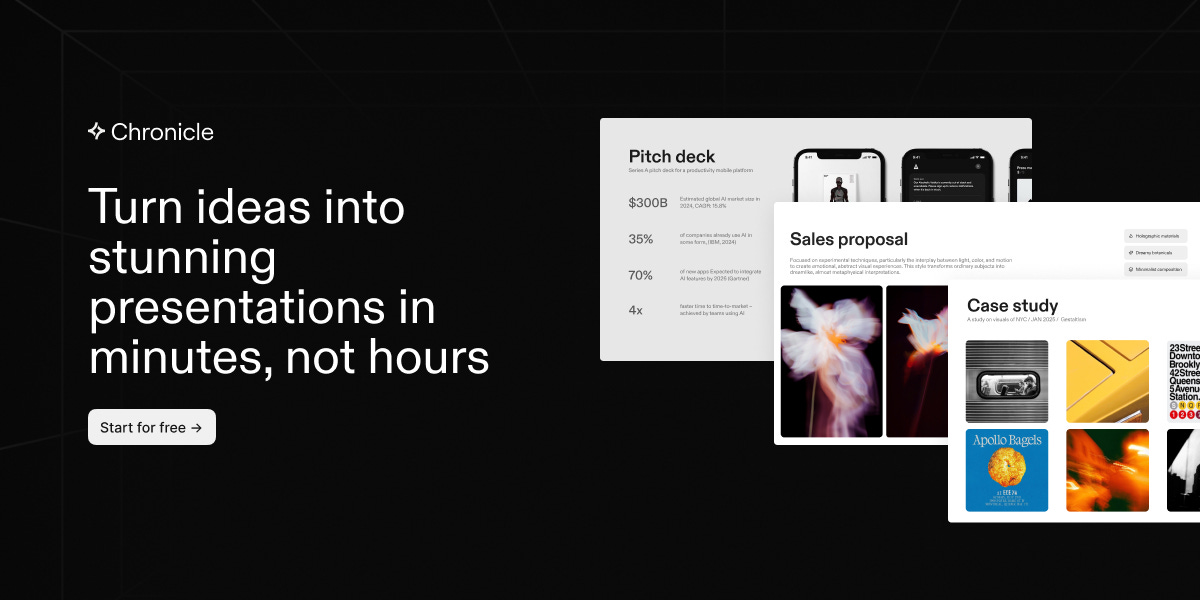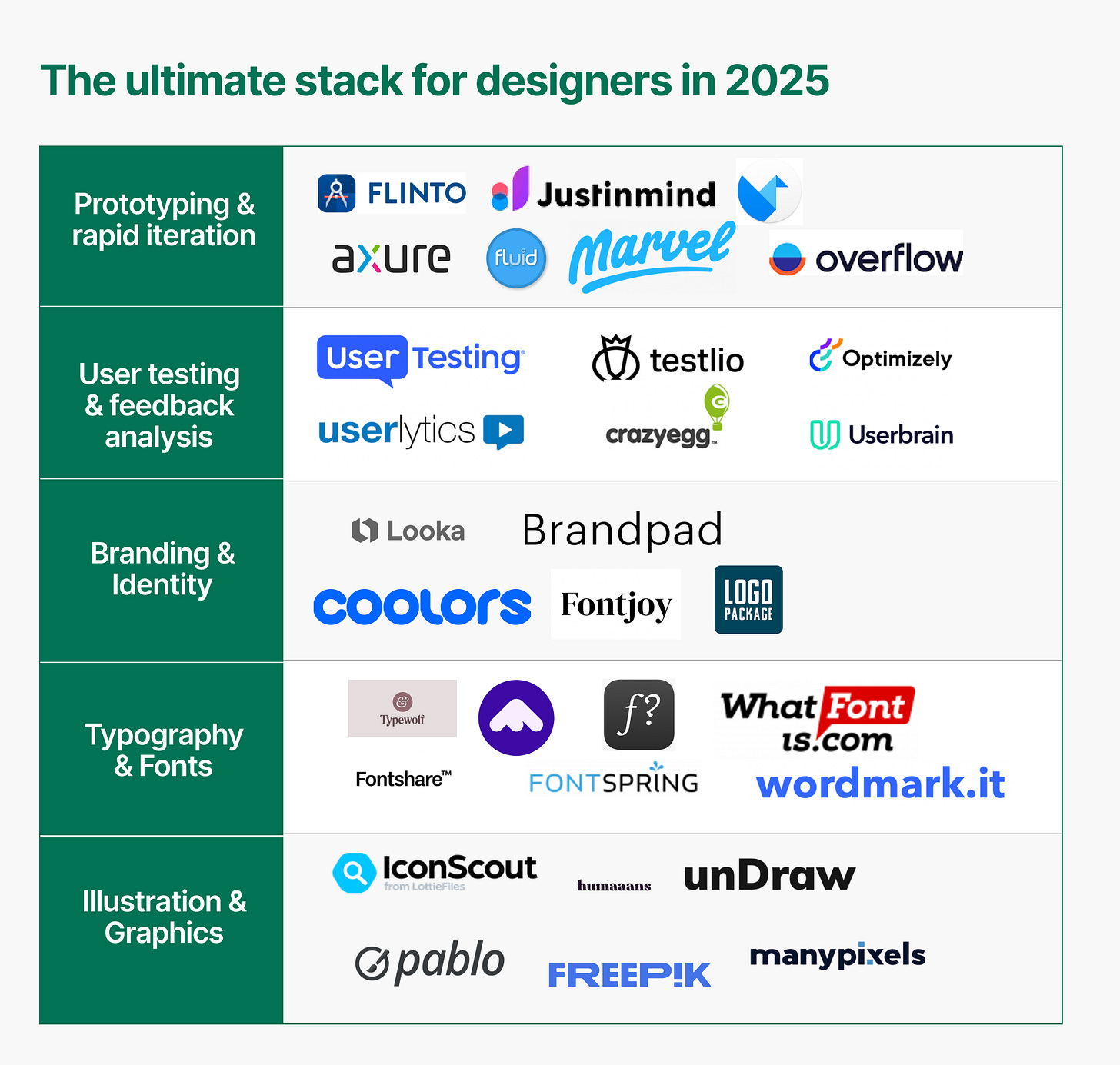Becoming an AI-first designer
A guide 101 on becoming an AI-First Designer, boost your productivity & output as a designer, and avoiding common pitfalls in AI.
Hey there! This is the 🔒 FIRST EVER (yay) subscriber-only edition of AI First Designer (by ADPList) 🔒, to help designers transition into successful AI-First builders. Members get access to proven strategies, frameworks, and playbooks. For more: Get free 1:1 mentorship | Early-bird AI Designer Course
💚 NEWS: In case you missed it, ADPList’s Newsletter is now AI First Designer Newsletter! Our goal is to help 1M designers transition into successful AI-First builders. I hope you can subscribe and be a part of this learning community.
- Felix
Today’s newsletter brought to you by Chronicle.
Finally, presentations that match your design taste! Chronicle imports your brand themes & fonts, creates structured narratives, and embeds Figma/Framer work seamlessly. Perfect for portfolios and product showcases. Like Cursor for slides. Get one month of free Chronicle Pro.
Hi AI-First friends,
Over the past few months, I’ve been following conversations on X and LinkedIn about how AI is becoming a complete game-changer in the world of design. And every day I’m finding something new.
I’ve discussed this in previous newsletters: if you know how to utilize AI in the most effective way, you’re not just speeding up your work; you’re actually unlocking entirely new ways of thinking, creating, and solving problems.
I talked to a few designers to understand how they have been using AI & they shared how AI helps them to:
speed up research and inspiration
explore more creative directions
reduce tedious manual work
unlock new ways to collaborate with clients and teams
What I found out from the conversation is:
No two designers use AI in the same way. Whether you’re an illustrator, a UI/UX specialist, or a brand strategist, AI-first design looks different for everyone.
There are 100+ tools that designers have mentioned & have been using almost daily for their work.
Underrepresented creatives are leading the charge. A few told me how AI helps level the playing field, letting smaller teams or freelancers produce work once only possible for large studios.
I thought of sharing this piece with you to understand:
What is an "Al first designer"?
What will AI actually impact?
The ultimate stack for designers in 2025
How to train AI + prompts
How AI will kill the traditional portfolio?
How to use prompts in your portfolio?
Future of the AI-First Designer
And much more
So, let’s dive in.
What is an "Al first designer"?
Everyone’s talking about how to become an “AI-first” designer. But in practice, most people are just learning how to prompt better and generate faster.
They skip a crucial step: recognizing that AI doesn’t replace judgment, it replaces repetition. And when every designer uses the same tools, taste and intuition become the differentiating skill set.
The best AI-first designers I’ve worked with operate more like editors than prompt engineers. They don’t just feed inputs into a tool and accept the result; rather, they actively shape outcomes, cut things that don’t feel right, and make calls AI would never think to make.
My advice is to approach AI like a junior design intern: fast, helpful, scalable, but unable to understand what’s “on-brand,” emotionally resonant, or worth shipping. That’s your job.
You don’t need to do everything manually anymore. But you do need to know where to apply human judgment. Here's a good assumption framework:
AI is great for generating volume and exploring directions quickly.
AI is not trained on your brand’s nuances, tone, or cultural context.
AI can suggest layout variations, but it doesn’t understand which one feels right.
Your role is to set the creative bar, recognize emotional signals, and edit ruthlessly.
That mindset unlocks how to collaborate with AI instead of being replaced by it.
What will AI actually impact?
Now that we’ve talked about building a strong foundation, let’s look at what AI is actually changing in the day-to-day life of a designer. Here's a breakdown of where AI is already showing up in the design process, and how your role shifts from being just a creator to becoming more of a director, strategist, and curator.
1. Prototyping & rapid iteration
- Designing interactive flows, wireframes, mockups, and clickable prototypes to test product ideas quickly.
→ Prototyping is now faster than ever. AI can generate mockups from written prompts, convert sketches to wireframes instantly, or even auto-suggest interaction flows based on user behavior data. The designer’s job here shifts from “maker” to editor and director, prompting ideas, refining layouts, and curating the best outcomes from multiple AI-generated versions.
Tools to explore:
Overflow is a user flow diagramming tool that allows designers to create interactive user flow prototypes in minutes.
Fluid UI’s software is great for rapid prototyping.
Justinmind offers drag-and-drop functionality and the ability to create anything, from the simplest to most sophisticated of apps and web prototypes.
Origami Studio, a free prototyping tool for hundreds of people in the design community.
2. User testing & feedback analysis
- Collecting user feedback, analyzing usability test recordings, and synthesizing insights to iterate on designs.
→ AI tools now summarize user interviews, highlight behavioral patterns, and even suggest which screens to fix based on drop-off data. Designers no longer need to manually sift through hours of recordings. AI does the heavy lifting so you can focus on the “why” behind the behavior.
Tools to explore:
UserTesting - Best for in-depth human insights
Userlytics - Best usability testing tool for international perspectives
Testlio - Best usability testing tool for accessing targeted users
Datadog - Best for third-party integrations
Crazy Egg - Best usability testing tool for detailed visual reports
3. Design systems & component creation
- Building and maintaining design systems, atomic components, and scalable UI kits.
→ AI can now auto-generate design tokens, suggest component names, flag inconsistencies, and even write documentation. While the human eye is still key for nuance and brand fidelity, AI drastically reduces the time and cognitive load of system maintenance.
Tools to explore:
Figma's Autoflow + Diagram plugin – auto-generates component connections.
Builder.io + GPT – generates responsive design code from components.
Locofy – turns designs into production-ready React code.
4. Data-driven design decisions
- Interpreting product metrics and usage data to improve design decisions.
→ AI now translates product data (like funnel drop-offs or engagement rates) into UX recommendations. It surfaces friction points automatically and proposes layout or content changes based on high-performing patterns across apps. Designers with data fluency + AI skills will lead the charge.
Tools to explore:
Mixpanel + AI summaries
Amplitude + predictive analytics
UXCam – behavior-driven AI suggestions
Hotjar AI – heatmap-based UX optimization tips
5. Idea generation & moodboarding
- Creating concept boards, aesthetic explorations, and early design directions.
→ Brainstorming is no longer a solo or team-only effort. AI can now generate moodboards, color palettes, font pairings, and even entire UI themes based on one sentence. Your job shifts to being the curator and visionary, fine-tuning the output to fit the brand voice and user needs.
Tools to explore:
Midjourney – visual concept exploration
Khroma – AI-based color palette generation
Runway ML – AI-powered visual storytelling
Canva Magic Design – auto-generate on-brand presentations or mockups
The ultimate stack for designers in 2025
Most people collect AI tools like browser tabs.
But the goal isn’t to have more tools, but to have fewer tools that work together.
How do the best designers train their AI?
Firstly, you need to understand that you’re not just using AI. You’re training it to think like you.
Most designers treat AI like a vending machine: enter a good prompt, get a pretty output.
But that’s a 2023 mindset.
But in 2025, we're treating AI like a junior creative partner — one you actively train to think in your style, use your tone, and speak your design language.
Think of it this way: You’re not using AI. You’re onboarding it.
The shift: From prompting to personalizing
It starts with:
A consistent style reference
A tone-of-voice profile
A preferred design philosophy
A mini “brief” for how you solve problems
Done right, this changes AI from a one-size-fits-all tool to a mirror of your own creative taste.
How to train your AI (practically)
✅ Build & feed your “Design Brain”
Because your AI can't mirror your creativity until it knows what’s in your mind.
Before you ask your AI to design with you, you need to give it something to work with.
The solution: create a “Design Brain” doc a single document that captures your creative DNA.
Think of it as your personal style guide, UX philosophy, and aesthetic portfolio all in one place.
Here’s what to include:
What goes inside your Design Brain doc:
Step 1: 3–5 case studies from your past work
→ Include what the project was, your goals, what you did, and why you made certain choices.
“For this eCommerce site, I prioritized quick-scan navigation and emotional headlines to drive conversion. I avoided cluttered visuals and used a minimalist grid system.”
Step 2: Your tone of voice + writing style
→ Are you witty? Instructional? Punchy? Soft and clean? Add writing samples or explain your tone.
“I prefer copy that’s confident but friendly — think Apple meets Figma Docs.”
Step 3: Screenshots or UI mockups that feel very you
→ Add 3–5 screens that reflect your visual aesthetic — colors, spacing, typography, imagery, layout structure.Step 4: Your design principles
→ Write 3–5 lines on how you think about design, so AI can start recognizing your patterns.
“I prioritize user-first, low-friction UX with high visual clarity. I lean toward Swiss layouts, use whitespace intentionally, and believe every section should drive one clear action.”
Once your doc is ready, copy-paste the whole thing into ChatGPT (or Claude) with the following prompt:
Use this full prompt to train your AI:
“You are now my AI design collaborator.