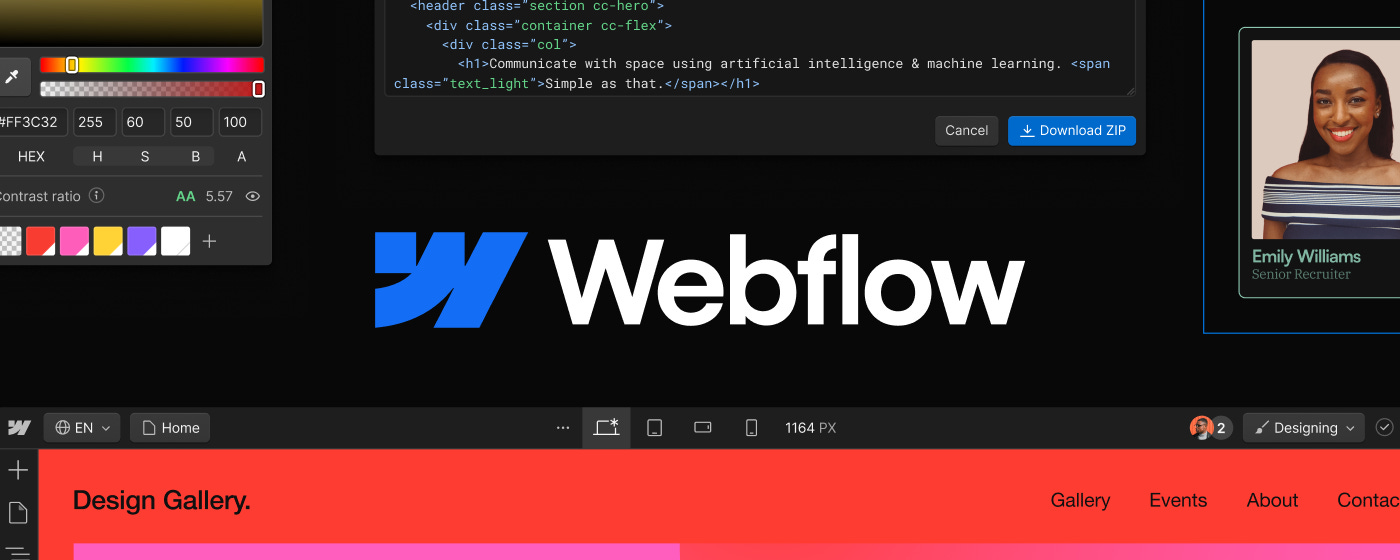How psychology design products that win customers
Part one of my three-part series of UX at Duolingo, Webflow, ADPList, Notion and more.
Hello, I’m Felix! Welcome to this week’s ADPList’s Newsletter; 🔒 subscriber-only edition 🔒weekly advice column. Each week, we tackle design, building products, and accelerating careers. We’re looking for sponsors! If you’re interested in sponsoring our newsletter, let’s chat.
What if psychology can amplify the power of your design to attract users and enterprises?
Design psychology is often overlooked in making a product successful. Design psychology is the study of understanding user behavior by blending the principles of design and psychology. By considering the psychology of design, businesses can develop an effective strategy for converting and retaining this blog, we will discuss how design psychology can lead to increased conversion rates.
Thanks to our (highly-curated) sponsor: Webflow!
We only include sponsors when we’ve received a positive recommendation from the ADPList community or used the product or service ourselves.
Build with the power of code — without writing any. Webflow allows you to take control of HTML, CSS, and JavaScript in a visual canvas. Then, publish straight to the web or export clean, semantic code for production.
This series is a new playbook—for designers looking to grow their impact on businesses and products —and brings me one step closer to my goal of giving every practitioner the playbook to be successful at work. Whether you’re a Designer or Product Manager and Engineer, you’ll find inspiration, and frameworks that will help you with what you’re building right now. Here’s what is in store:
Part 1: How psychology design products that win customers ← This post
Part 2: Powerful psychology to design products
Part 3: How to design habit-forming products
For parts one and two, we talk about principles of design psychology; companies can create user experiences that will lead to more conversions and higher engagement. These will be actionable tips and checklists for you to design your products — and insights that you can use today with reference from Growth.Design!
Every time users interact with your product, they:
🙈 Filter the information
🔮 Seek the meaning of it
⏰ Act within a given time
💾 Store bits of the interaction in their memories
So to improve your user experience, you need to understand the biases & heuristics affecting those four decision-cycle steps.
Below is a list of cognitive biases and design principles (with examples and tips) for each category. Let’s dive right in.
1. Information - UX that is important
Users filter out information that they receive, even when it could be important.
1.1 Hick's Law
More options leads to harder decisions.
Hicks Law definition: Hick's Law predicts that the time and the effort it takes to make a decision, increases with the number of options. The more choices, the more time users take to make their decisions.
Hick’s Law example
✔️ Hick’s Law checklist
Find an area where you have a lot of options or a lot of repetitions.
Try to either reduce the number of options or find ways to hide items. (Do they all need to be displayed at once? #progressive disclosure)
If you can't minimize the options, try to put them in an easily skimmable order and make sure the items are familiar; otherwise, it won't work
1.2 Progressive disclosure
Users are less overwhelmed if they're exposed to complex features later.
Progressive discolure definition: An interface is easier to use when complex features are gradually revealed later. During the onboarding, show only the core features of your product, and as users get familiar, unveil new options. It keeps the interface simple for new users and progressively brings power to advanced users.
Progressive Disclosure example - Duolingo:
✔️ Progressive disclosure checklist
Are you over-sharing information that is not necessary on that page?
Try to either reduce the number of options or find ways to hide items.
Try to put only the most necessary information for them, there and then.
1.3 Decoy Effect
Create a new option that's easy to discard