How this 10 Figma AI plugins are boosting design
AI is shaking up design, don't miss out. 100+ AI Figma plugins were released in March. 14 most valuable AI Figma plugins that will boost your work.
👋 Hello! Welcome to this week’s ADPList Newsletter, a weekly advice column. Each week, we tackle design, building products, and accelerating careers. We’re looking for sponsors; if you’re interested in supporting our newsletter to advertise, let’s chat here.
AI is quickly changing how we design. Will it soon take over designers’ jobs?
AI won’t replace designers.
A designer using AI will.
While I hold the belief that designers will not be 100% replaced by GPT (OpenAI) or any other AI technologies, it has become essential to acquire the skills to collaborate effectively with AI. This will help designers 1) generate superior outcomes and 2) improve the quality of their work.
The emergence of tools in design such as Magician, Spline AI, MidJourney, and others. It's both thrilling and daunting to witness this evolution and raises the question: When was the last time the design industry saw a game-changing tool like these?
100+ AI Figma plugins were released in March alone.
14 ways Figma AI plugins will supercharge your design work:
1. MagiCopy – AI text generator
MagiCopy is an innovative AI-powered tool enabling you to create customized text for your UI/UX designs easily. With this tool, you can generate various elements, such as labels, icons, and more, in a specific style of your choosing.
What sets MagiCopy apart is its ability to generate text on the go, which can be customized to your liking based on the rules you define beforehand.
🔗 Figma Plugin Link: https://www.figma.com/community/plugin/1184110746118034942
2. Automator – Streamline recurring tasks
Automator is a plugin that employs machine learning to streamline recurring tasks. With this cutting-edge tool, you can generate diverse design elements like logos, icons, and patterns without manual intervention. Additionally, you can train Automator with your images and let it create fresh designs using your previous creations or uploaded data.
🔗 Figma Plugin Link: https://www.figma.com/community/plugin/1005114571859948695
3. Magestic – AI-Generated Icon Sets
Looking for AI-generated icon sets? Magestic is your best bet! With its ability to create icons in various styles using a single source image and keyword, you're sure to find the perfect design. Plus, you can customize the color theme to match your logo, brand colors, or other relevant information.
🔗 Figma Plugin Link: https://www.figma.com/community/plugin/1148175024770495469
4. Person Generator — Generate custom real avatars
Looking to generate realistic human figures from various body parts? The Person Generator Figma plugin is the tool for you. With its user-friendly drag-and-drop interface, you can easily mix and match over 40 different body parts to create lifelike human figures. Thanks to its machine-learning capabilities, the plugin can even generate unique variations based on your inputs.
🔗 Figma Plugin Link: https://www.figma.com/community/plugin/1104262872207297670
5. Ando — AI Copilot for Designers
Ando is an AI tool that helps you create better designs, faster. Ando can help you design better products without the need for a designer.
Ando helps you to get started with Figma quickly and easily. It offers more than 50 ready-to-use widgets and design patterns so you can build prototypes quickly!
🔗 Figma Plugin Link: https://www.figma.com/community/plugin/1145446664512862540
6. VisualEyes — Data driven design insights
Embrace data-driven design in your workflow. Understand how users look in your prototypes and how clear and aesthetically pleasing are your designs.
Simulate user testing behavior based on historical data and pinpoint potential usability issues
🔗 Figma Plugin Link: https://www.figma.com/community/plugin/740542057689267294
7. Astrid Text Generator — Generate 40+ languages
Astrid Text Generator is a powerful plugin that automates the process of generating text, making it an essential tool for designers who need to create content quickly. With its versatile functionality, the plugin can generate text in various languages, providing designers with the flexibility they need to cater to their clients' needs.
🔗 Figma Plugin Link: https://www.figma.com/community/plugin/1183666703328818134
8. Avatars Generator — Generate avatars for UI/Graphic
If you're looking to create unique avatars for your brand or as part of a character design, the Avatars Generator plugin is the perfect solution. With this plugin, you can easily create avatars with various facial features, including eyes, nose, and mouth. In addition, the plugin allows you to generate random body shapes for your avatars, making them truly one-of-a-kind.
Whether you need male or female avatars with different skin tones such as white, black, Asian, or Latino, this generator has got you covered. You can even use predefined color schemes to modify the avatar's color scheme and create different versions of the same person.
🔗 Figma Plugin Link: https://www.figma.com/community/plugin/746656816456492537
9. Picon — Generate “Unsplash” quality images
Picon allows you to generate high-quality images by simply writing what you would like to see. Then, use it directly from the Figma quick actions or go deep into modifier settings to customize your experience.
Generate images by simply writing what you would like to see
Use modifiers to edit the style and feel of the image
Iterate fast with ∼10sec generation time
🔗 Figma Plugin Link: https://www.figma.com/community/plugin/1155939905547829236
10. Magician — Everything from text to icons
Magician is a powerful Figma plugin that allows you to automate repetitive and time-consuming tasks, freeing up more time to focus on your work's creative aspects.
Magic Icon – Text to AI-generated vector icon
Magic Copy – Generate AI-suggested copy
Magic Image – Text to AI-generated image
🔗 Figma Plugin Link: https://www.figma.com/community/plugin/1151890004010191690/Magician
The best way to prepare for this fast-approaching future is to embrace it.
Thank you to everyone who shared their insights on this. If you’ve found any other Figma AI plugins valuable or have specific ones, please share in a comment 👇
🔒 Subscriber early-access: Introducing ADPList+ Masterclass — learn from the world’s experts.
Learn From The World’s Best Experts: Our mentors design their courses inspired by their professional and mentorship experiences making every lesson personalized and tailored to your learning requirement.
Hand-crafted original curriculums tailored to pressing industry needs
Experiential learning: Hands-on exercises, Capstone projects, Certificates & much more
Pay Less, Learn More: On average, 67% lesser fee compared to other similar courses
ADPList gives every person the freedom to grow together - by opening doors to mentors worldwide. Join over 186K+ learners and meet your mentor today. We’re on a mission to give the world the freedom to grow together.
If you find this post valuable, check out our other posts:
If you find this newsletter valuable, share it with a friend, and consider subscribing if you haven’t already.
Written with 🖤
Felix Lee




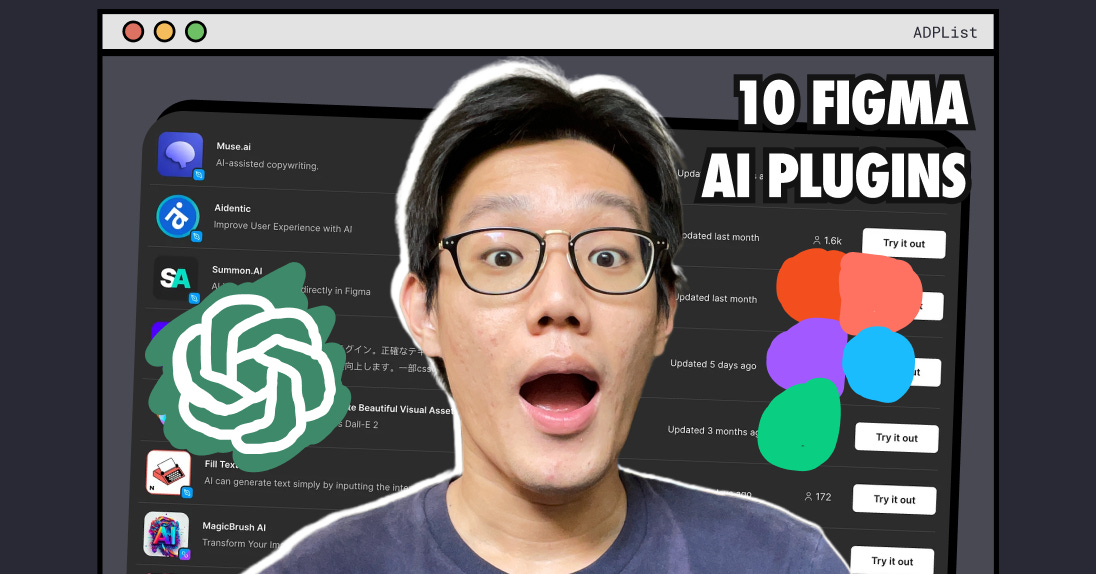

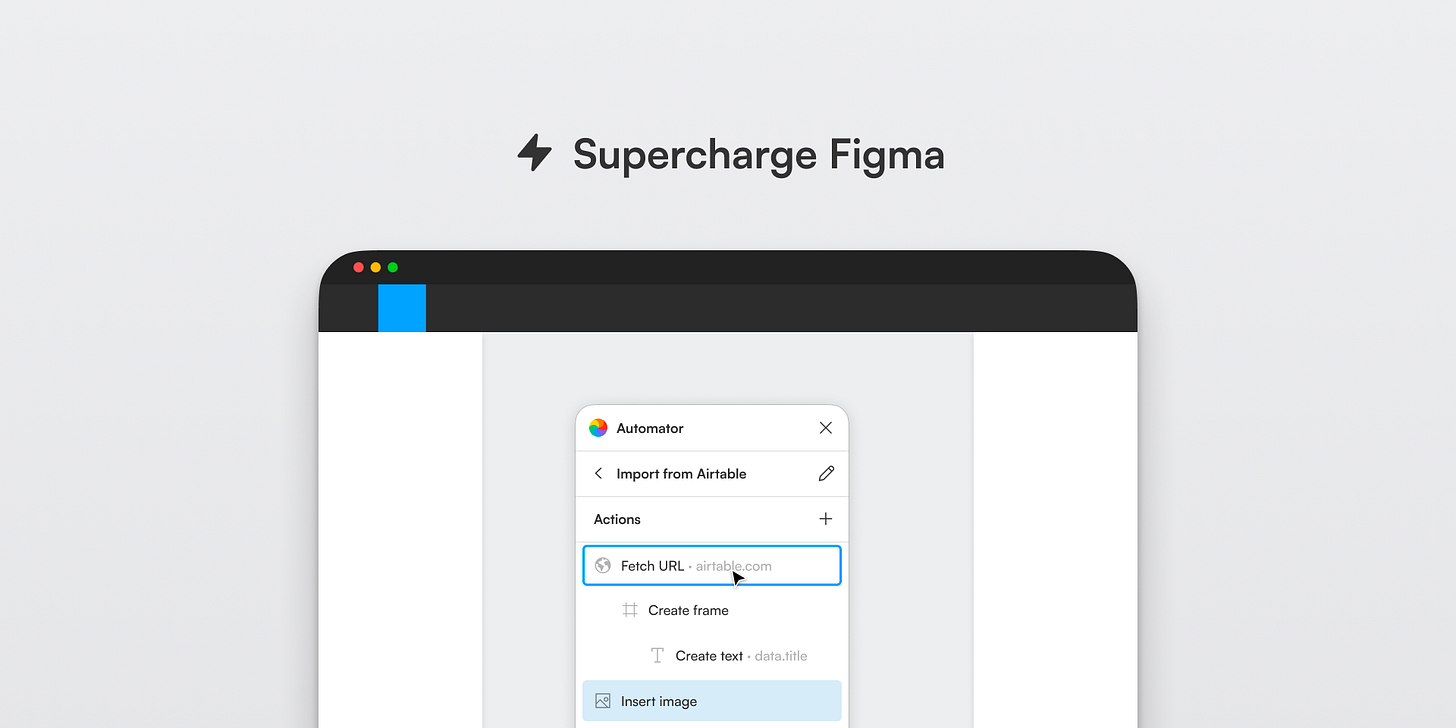


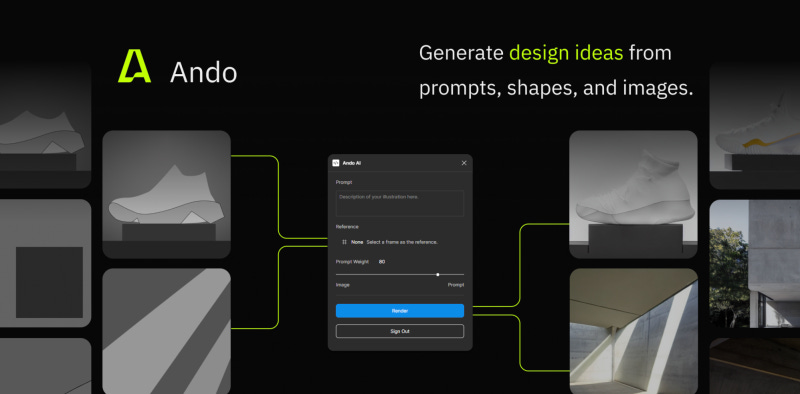






Thank you Felix, this will add boosters to my flow.
Thank you for sharing