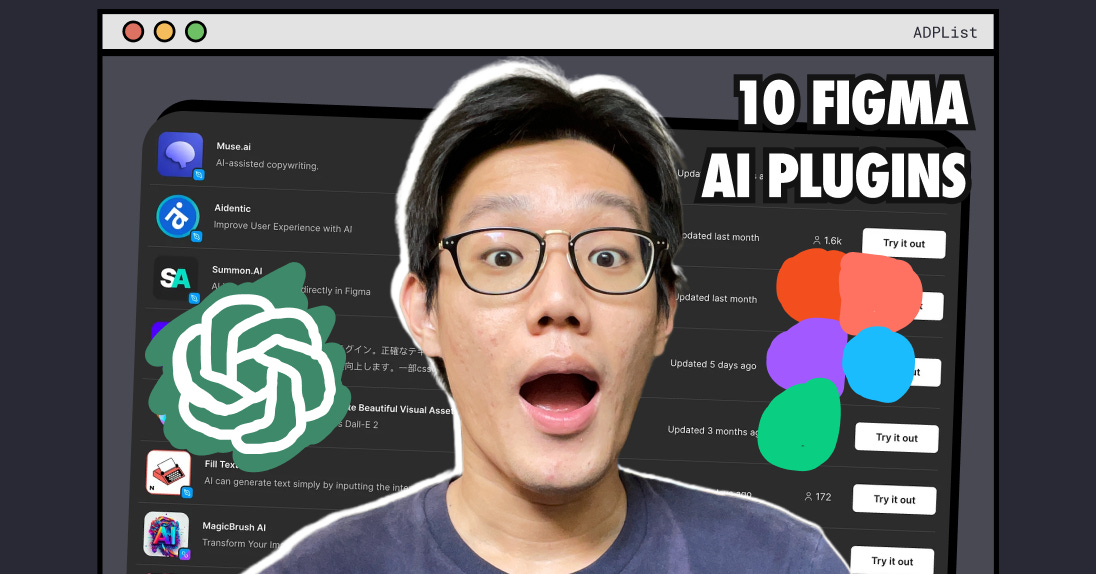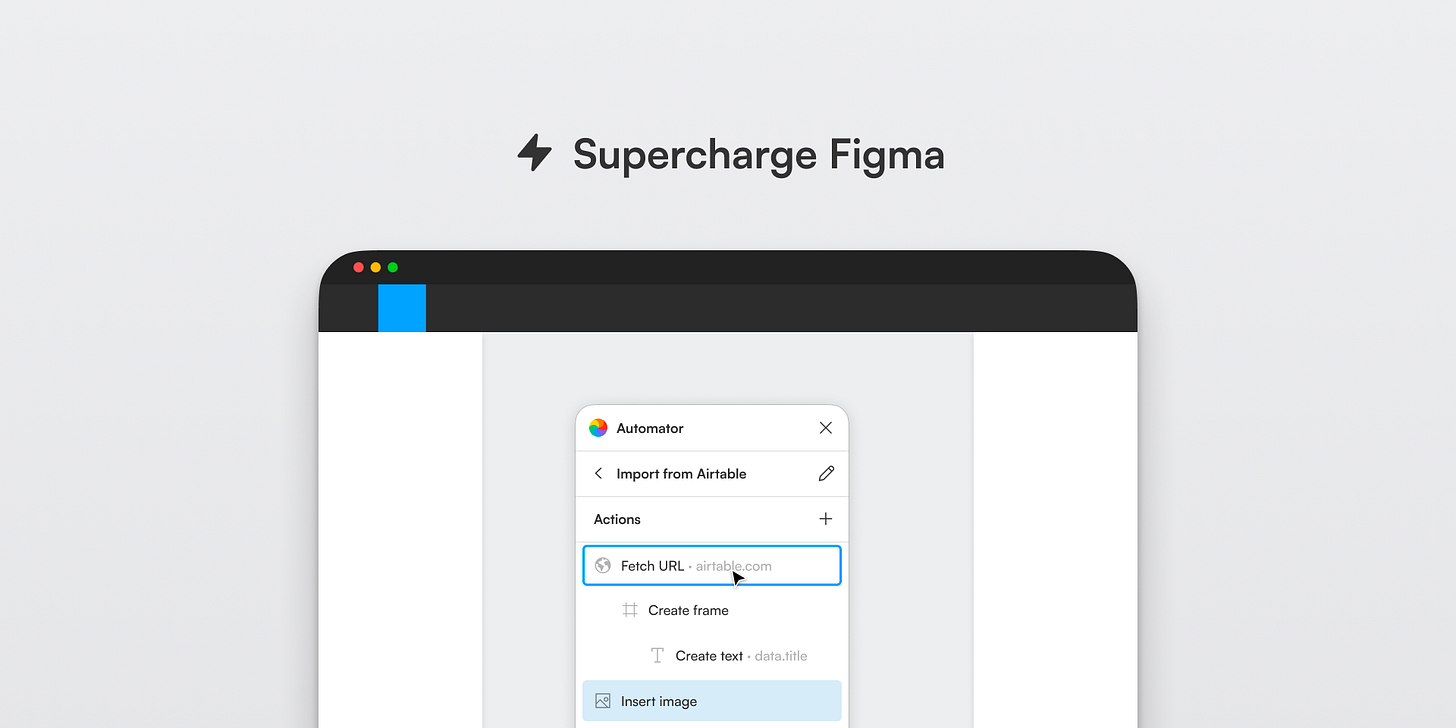How this 10 Figma AI plugins are boosting design
AI is shaking up design, don't miss out. 100+ AI Figma plugins were released in March. 14 most valuable AI Figma plugins that will boost your work.
👋 Hello! Welcome to this week’s ADPList Newsletter, a weekly advice column. Each week, we tackle design, building products, and accelerating careers. We’re looking for sponsors; if you’re interested in supporting our newsletter to advertise, let’s chat here.
AI is quickly changing how we design. Will it soon take over designers’ jobs?
AI won’t replace designers.
A designer using AI will.
While I hold the belief that designers will not be 100% replaced by GPT (OpenAI) or any other AI technologies, it has become essential to acquire the skills to collaborate effectively with AI. This will help designers 1) generate superior outcomes and 2) improve the quality of their work.
The emergence of tools in design such as Magician, Spline AI, MidJourney, and others. It's both thrilling and daunting to witness this evolution and raises the question: When was the last time the design industry saw a game-changing tool like these?
100+ AI Figma plugins were released in March alone.
14 ways Figma AI plugins will supercharge your design work:
1. MagiCopy – AI text generator
MagiCopy is an innovative AI-powered tool enabling you to create customized text for your UI/UX designs easily. With this tool, you can generate various elements, such as labels, icons, and more, in a specific style of your choosing.
What sets MagiCopy apart is its ability to generate text on the go, which can be customized to your liking based on the rules you define beforehand.
🔗 Figma Plugin Link: https://www.figma.com/community/plugin/1184110746118034942
2. Automator – Streamline recurring tasks
Automator is a plugin that employs machine learning to streamline recurring tasks. With this cutting-edge tool, you can generate diverse design elements like logos, icons, and patterns without manual intervention. Additionally, you can train Automator with your images and let it create fresh designs using your previous creations or uploaded data.
🔗 Figma Plugin Link: https://www.figma.com/community/plugin/1005114571859948695
3. Magestic – AI-Generated Icon Sets
Looking for AI-generated icon sets? Magestic is your best bet! With its ability to create icons in various styles using a single source image and keyword, you're sure to find the perfect design. Plus, you can customize the color theme to match your logo, brand colors, or other relevant information.
🔗 Figma Plugin Link: https://www.figma.com/community/plugin/1148175024770495469