📌 How to create a LinkedIn Profile that FAANG recruiters love? [Free templates]
With more than 94% recruiters using LinkedIn for hiring, here's how you can use LinkedIn to land your next big shot & fast-track your career.
Hey 👋! Welcome to this week’s ✨ ADPList’s Weekly Pulse ✨ a community-exclusive newsletter delivered every Tuesday. We have built this space to talk about design, product, working with humans, and anything else that’ll level up your career in tech. Send us your questions and in return, we come back with real insights and actionable tips.
If you find this post valuable, consider subscribing! 👇
How to optimize your LinkedIn Profile to increase your chances of landing a FAANG job?
Considering the fact that more than 94% of recruiters use LinkedIn to hire employees, LinkedIn is currently the hottest career development tool out there. But what surprises us is that how little users understand about the impact of having an optimized LinkedIn profile. Well, to start with - a fully optimized profile can increase your chances of getting your dream job by a whopping 71% yet more than 50% LinkedIn profiles are incomplete.
Below, we list down the most actionable ways to make your LinkedIn profile impactful and effective, plus advice from reputable career coaches & experts. Enjoy!
Put yourself out there—on LinkedIn, in professional groups and in your community. Improve yourself via self-initiated learning. Reach out to people (especially recruiters, former bosses, mentors and coaches) and schedule calls and coffee chats. Make these four points into habits.”
1. Crafting the Perfect Summary/About Section
The purpose of your About section is to attract the right opportunities to you and tell your story. Whether you use it to put career choices in context, highlight your biggest achievements, or show off your personality, the summary is your chance to put your best self out there.
The first 265-275 characters show up on your profile before someone clicks on 'see more'. This is where we recommend including a clear focused Personal Value Proposition Statement.
💡 Try to keep it scannable and focus on the value and the ROI behind the work. Tell them about the impact you've made. Use emojis or bullet points to separate and draw attention to your achievement of things you want to highlight.
Of the many elements that make up a strong profile, two of the most important ones are your professional headline and “About” section, explain career experts at Harvard University’s Office for Alumni Affairs and Career Advancement.
Best LinkedIn Summary Example:
Gijo, chief product officer at VTS, stands out because his summary have both great substance and style. Substance is the “what to say” and comes from the topics you cover. Style is the “how to say it” and comes from the tone and format of your words:
If you’re stuck, use this LinkedIn Profile Summary Formula:
Step 1: Start your LinkedIn summary by introducing yourself. Describe what drives you to do your job besides your paycheck.
Step 2: Explain your present role. Identify your unique value proposition and ensure it comes across while explaining your role.
Step 3: Highlight your achievements. Use bullet points of symbols to draw attention to your key achievements. Be succinct and don’t go into too much detail.
Step 4: Reveal who you are as a person. Great summaries hint at traits such as gratitude, humility, and humor. Authenticity is key, so be honest with yourself. Think of the one trait you’re most known for and weave it in.
Step 5: Pump the keywords and cut the jargon. To improve your search rank on LinkedIn and Google, include keywords that highlight your top skills.
Step 6: End your LinkedIn summary with a clear, concise call to action. For instance, give an invitation to connect.
Use this template to write an impactful summary:
Hi there! I’m [Your Name] – and I’m obsessed with all things ____. I’m driven by ____ and ____. I love impactful work, especially when it involves ____
Here’s a question: When was the last time you thought about ____ in your business?
As a [Position] for [Company], it’s my job to think about that every day. In other words, I ____ by ____. Since [Month + Year], I’ve been [Company]’s point person for ____. It’s my job to make sure ____. While at [Company], my biggest accomplishment has been:
[Milestone #1]
[Milestone #2]
[Milestone #3]
Prior to this role, I was at [Company], where I spent ____ years building ____ for the business and its customers. This work resulted in ____. In a nutshell, I ____.
Professionally, I’m motivated by ____, ____, and ____. As a result of my work, I’ve been recognized by ____ for my ____, and received the ____ award in [Year]. These achievements are indicative of the work I put in to making ____ better.
Outside of work, I recharge by ____ or ____. What I appreciate about my job is being able to pursue both my personal goals and professional passions with equal gusto – honestly, I think it makes me a better ____.
I’m always happy to connect with like-minded [Industry] professionals. If you’d like to get in touch with me about ____, hit that Connect button and send me a message.
2. Experience Section
Project/ Experience description is another incredible feature that allows you to give recruiters a snippet of your achievements, responsibilities, and learning in your previous roles. This should be a more in-depth description than that in your resume.
Try switching to first-person or taking up a conversational tone as your list your most important achievements. Put the most important information in the first couple of lines. And make your description easy to read, clear and concise. You don’t want recruiters having to fish for information.
Use keywords that are desirable and essential for that position. For this, you can go through job descriptions and pick skills/ tasks you’ve had experience in. Use action words, these are usually words ending in “-ed”. For example: instead of “in charge of” use “directed”; instead of “worked with” use “collaborated”. Use these action words:
“To be most successful in leveraging LinkedIn, ensure these things: optimize your profile; be targeted and focused with your headline and "personal brand" and engage, connect, comment and participate in the conversation.”
3. PROVIDE APPROPRIATE CONTACT INFORMATION
Your contact info doesn’t show in the standard view of your LinkedIn profile, but it’s important to include so that recruiters or other contacts can easily get in touch with you. Here’s an example of how an optimized intro section on LinkedIn may look like:
You can also create a similar intro section of your profile by following these tips:
Location
LinkedIn allows you to list only a country of residence, but adding a specific city will help you appear in search results. Recruiters might look for candidates in particular metropolitan areas, so listing a city can get you on more recruiters’ lists.💡 Bonus tip: LinkedIn doesn’t include a remote option for location. If you’re looking for those kinds of positions, you should put “remote” in your headline, introduction, and even the address field to make sure you’ll turn up in searches for people interested in remote roles.
Industry
LinkedIn only offers the option to choose one industry for your profile, so you’ll want to select one that fits most of the jobs you’re looking for now. This is another search criteria used by recruiters. (If you’re working and/or job hunting in two industries, consider setting up different LinkedIn accounts for each of those industries.)Contact information
Think about how accessible you’ll be making your LinkedIn profile when you decide whether to or what to include in this section. For convenience and safety, it could be best to leave off your phone number and street address. But be sure to include an appropriate email address, since messaging via LinkedIn can be limited.
Take your job search strategy to the next level. Read:
💡How to build a resume that stand out
💡How to find your Zone of Genius
💡Prepare for your Design Interview
🔥 This Week’s Hot Sessions
✨ Making Better Decisions with Metrics - Find Magic - Jan 18, 10:30pm (GMT +05:30) (RSVP)
✨Finding Strength in Imposter Syndrome - Jan 18, 11:30pm (GMT +05:30) (RSVP)
✨Networking for Career Pivots - Jan 19, 3:30am (GMT +05:30) (RSVP)
✨Practical Accessibility, in Practice- Jan 19, 4:00am (GMT +05:30)(RSVP)
✨Brain Picking with Coach Cami - Jan 19, 8:30pm (GMT +05:30) (RSVP)
ADPList gives every person the freedom to grow together - by opening doors to mentors worldwide. Join us today and meet mentors worldwide.
With ❤️ ADPList Team






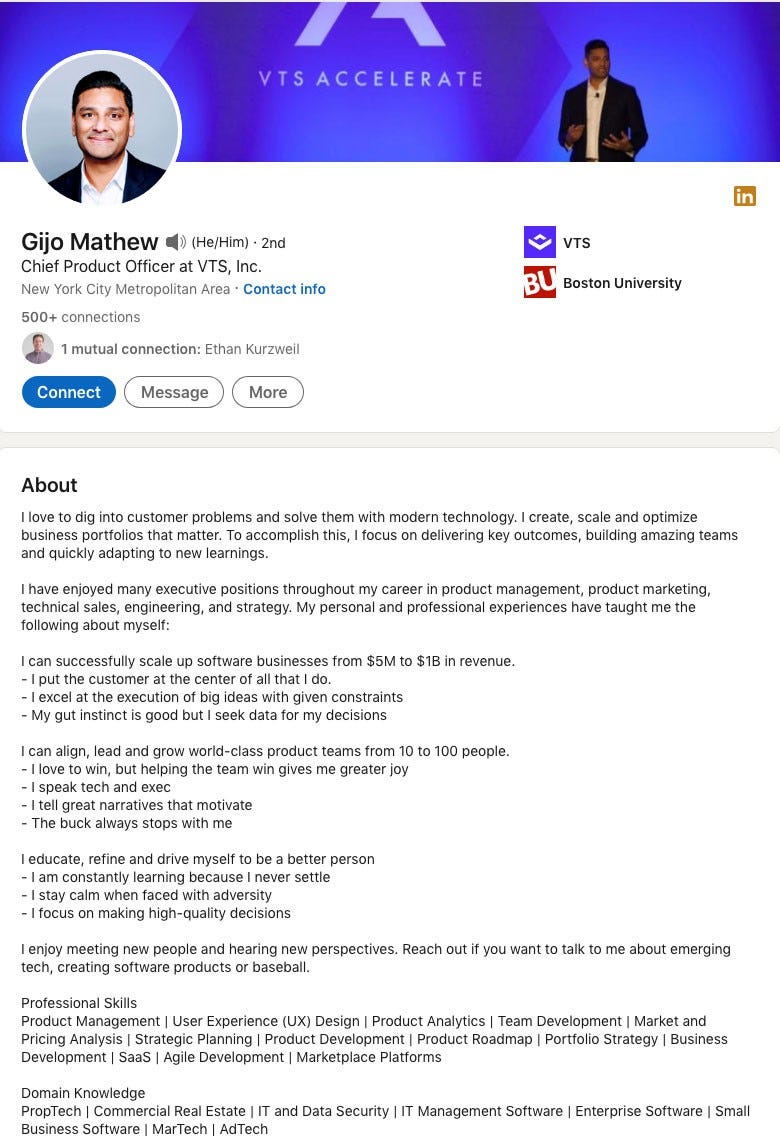
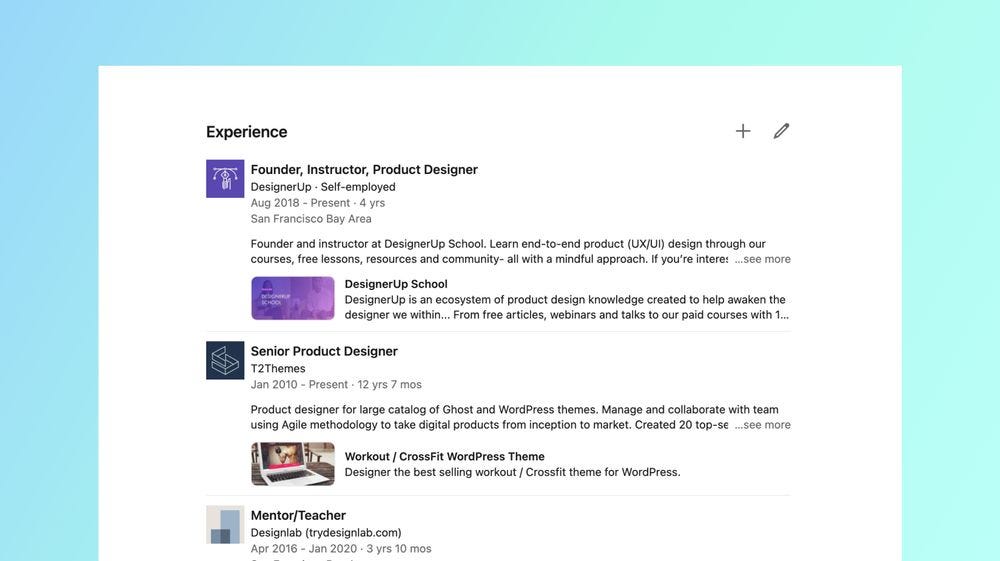
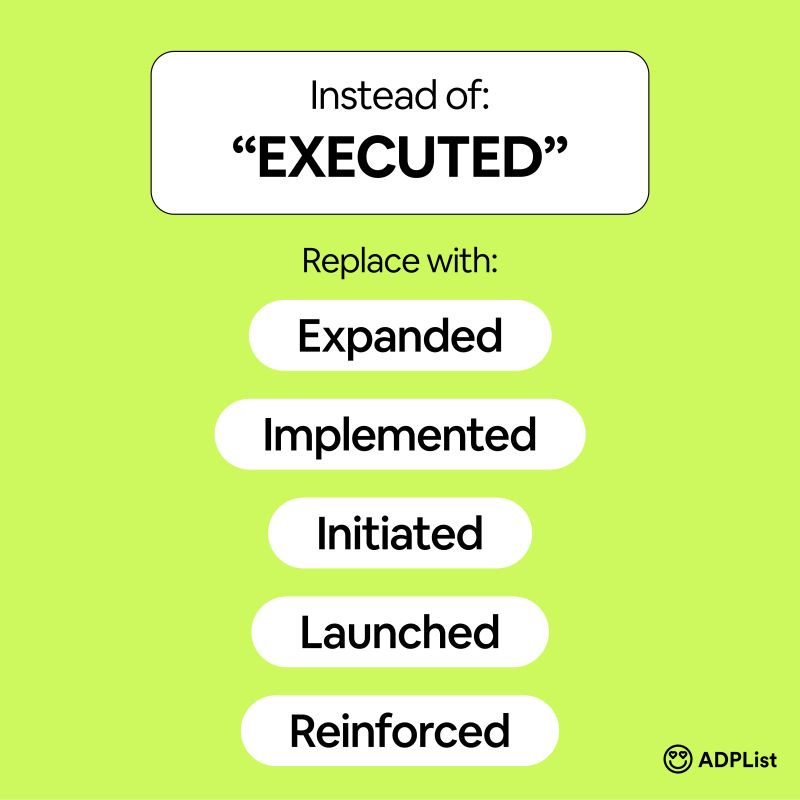
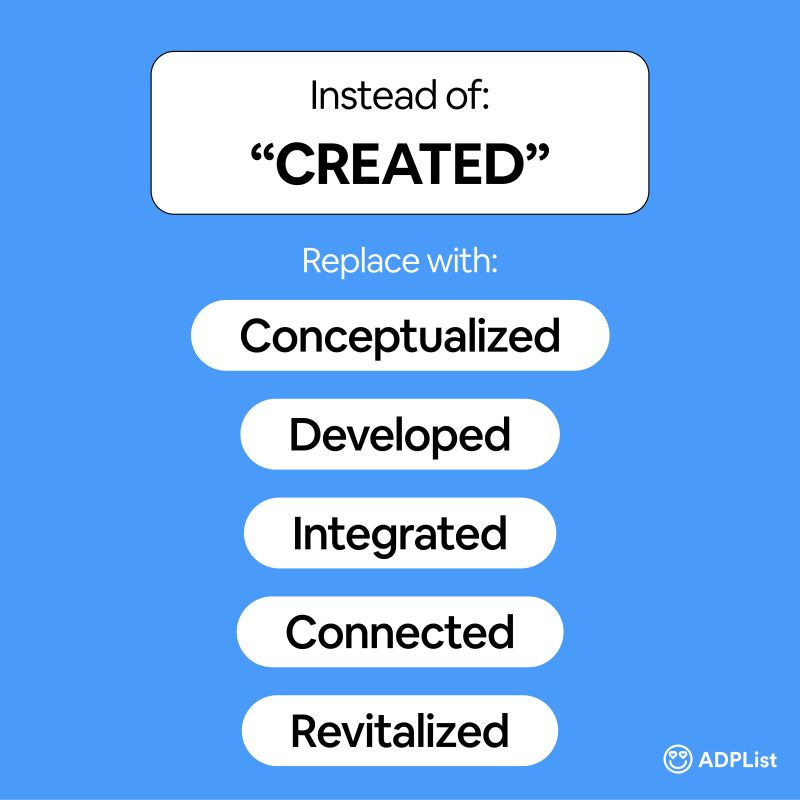
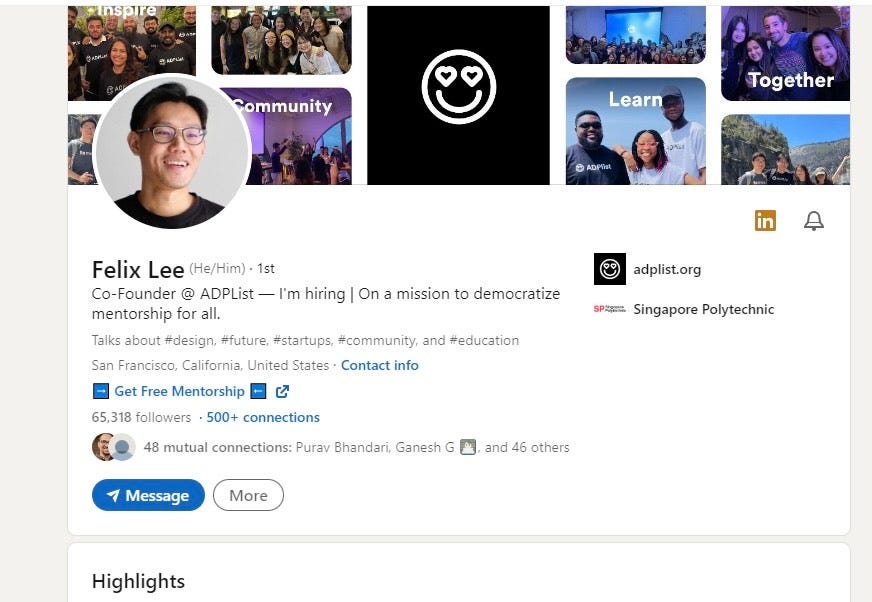
What a piece, especially love the templates to power up my LinkedIn. Thanks for featuring too, ADPList team!
Insightful! On my way to power up my LinkedIn! 🤝